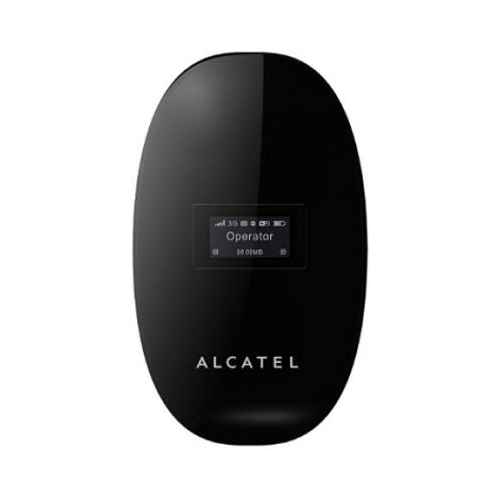General Blink Settings
Blink Default Settings
| Profile Name | Blink | |
| APN | CONNECT | |
| Username and Password | You can leave this setting blank | |
| Dial number | *99# |
Configuring your device
Apple Devices
- Insert your Blink SIM card into the device
- Go to the Settings
- In Settings go to Mobile Data > APN Settings and change the APN to CONNECT
Android Devices
- Insert your Blink SIM card into the device
- Go to the Settings
- Go to Connections > More networks > Mobile networks > Access Point Names
- Create a Blink profile with the settings provided in Blink Default Settings table above
Other Modems
Please refer to your device user guide for instructions on adding a new profile. You will need to add the Blink APN details provided in the Blink Default Settings table above.
Modem & Tech Specs
|
E5573
|
Data Rate: LTE (4G) Category 4 Download the E5573 Quick Start Guide |
|
E5251
|
Data Rate: 3G DC-HSPA+/HSPA/UMTS Download the E5251 Quick Start Guide |
|
Y580
|
Data Rate: HSDPA Downlink 21Mbps Uplink 5.76Mbps Download the Y580 Quick Start Guide |
|
L100
|
Data Rate: LTE Downlink 100Mbps Uplink 50Mbps Download the L100 Quick Start Guide |
|
E1762
|
Data Rate: HSDPA Downlink 7.2Mbps Download the E1762 Quick Start Guide |